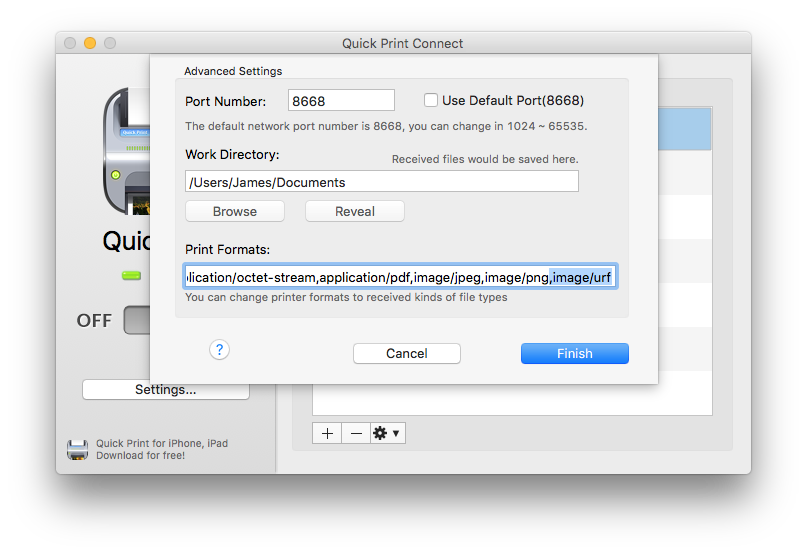How to setup print from other App to Quick Print on macOS
You are learning how to use automator to create a print-plugin on Mac Computer. this can let’s you use Quick Print app from most application’s print dialog on macOS.
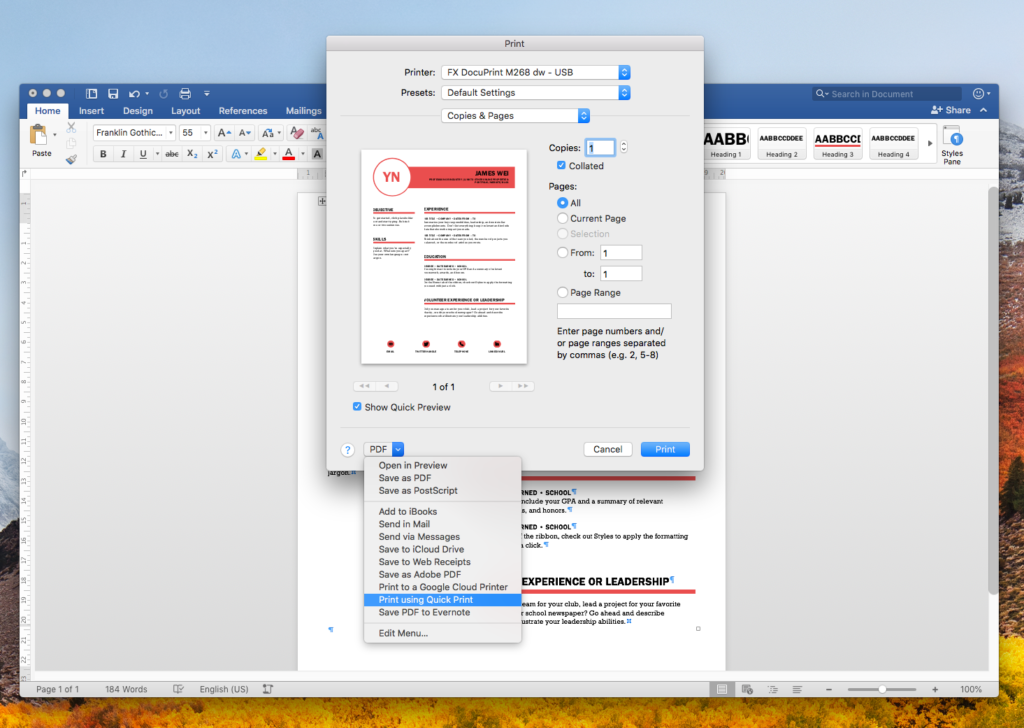
Here is a step-by-step Guide to setup an automator based integration into Print Dialog:
Continue reading