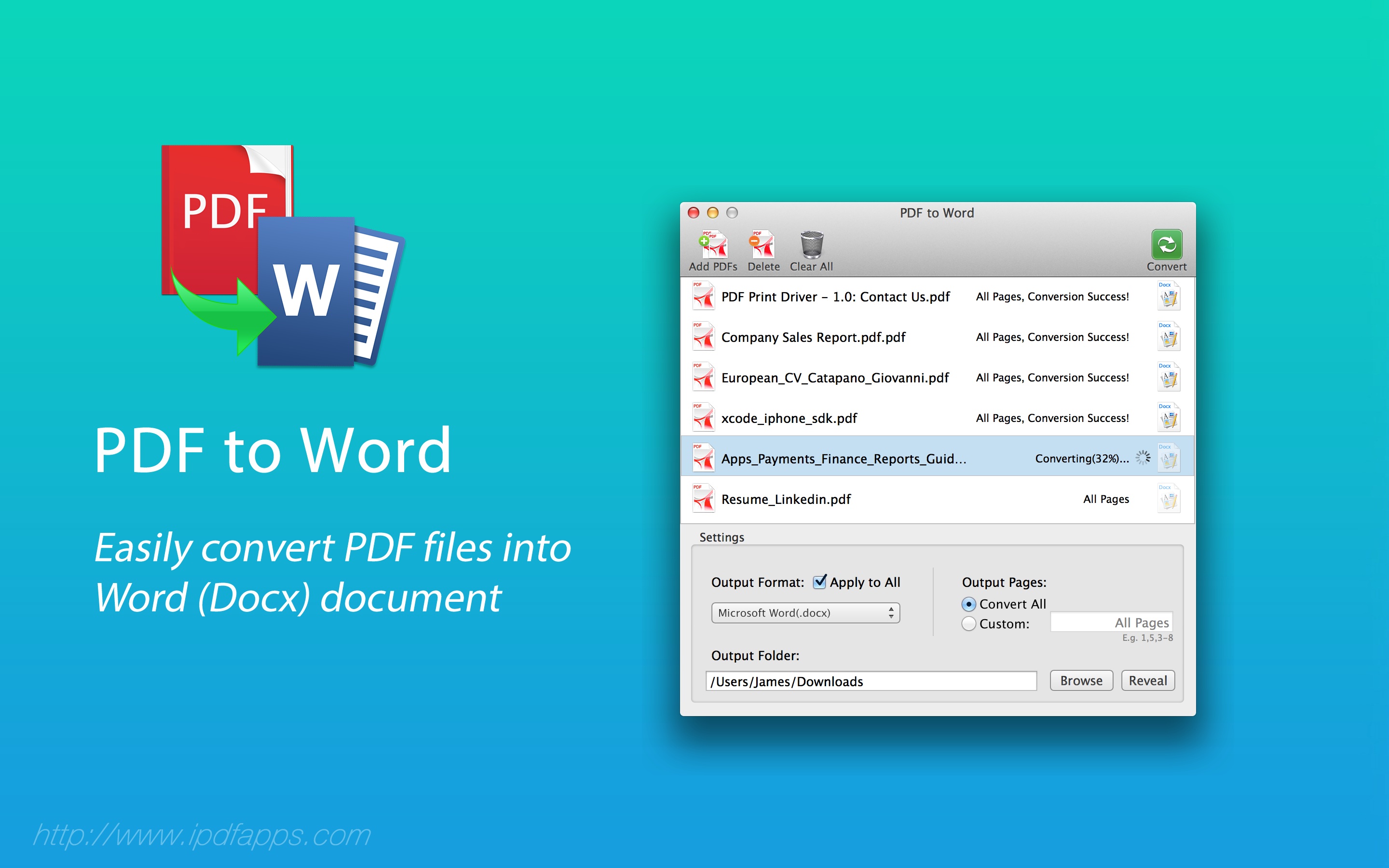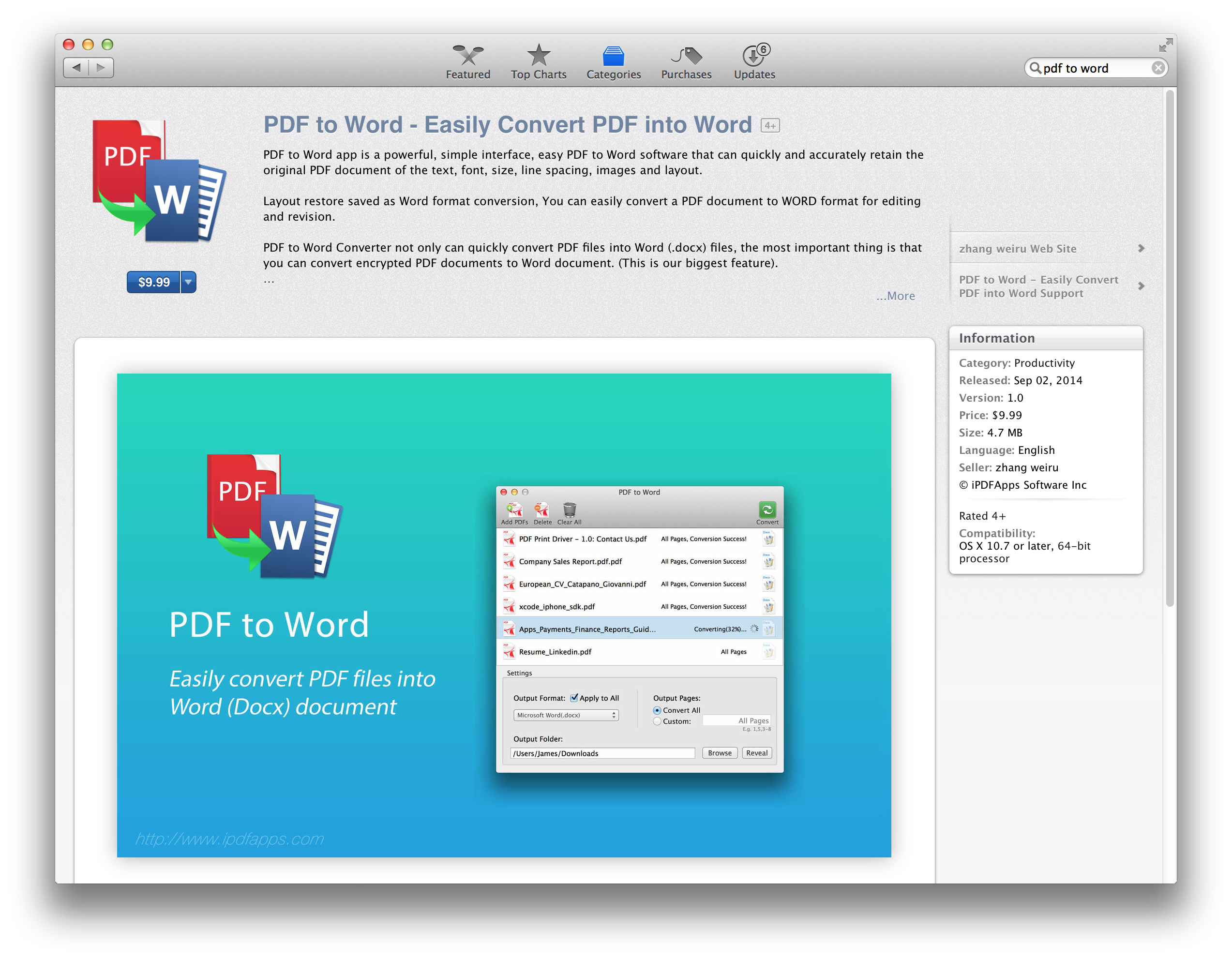PDF to Word app is a powerful, simple interface, easy PDF to Word software that can quickly and accurately retain the original PDF document of the text, font, size, line spacing, images and layout.
Layout restore saved as Word format conversion, You can easily convert a PDF document to WORD format for editing and revision.
https://itunes.apple.com/us/app/pdf-to-word-easily-convert/id913070220?ls=1&mt=12
PDF to Word Converter not only can quickly convert PDF files into Word (.docx) files, the most important thing is that you can convert encrypted PDF documents to Word document. (This is our biggest feature).
PDF to Word is a standalone software that does not require third-party software support. Absolutely do not need Adobe Acrobat software support with Microsoft Word.
PDF to Word support converting PDF to Rich Text(.rtf) files, you can convert any particular pages(e.g. 1,3-6,27 or all pages) too.
PDF to Word support Microsoft Office Word 2008/ 2011 app, not completely compatible with Apple iWork Pages app.
PDF to Word support 10.7, 10.8, 10.9 and later Mac OS. it has very user-friendly interface and easy to use. Very fast conversion speed and no quality is lost complete documentation, and 100% fast speed to process PDF file locally.
=> How to easily convert PDF to Word?
1. To get started, Drag and drop PDF files to the Table.
2. Click “Convert” button on the top bar.
3. Wait until the conversion is done. That’s it!
=> Notice
This app does not support OCR, so scanned PDF will be converted as image instead of editable text in Word.